Apple Pay
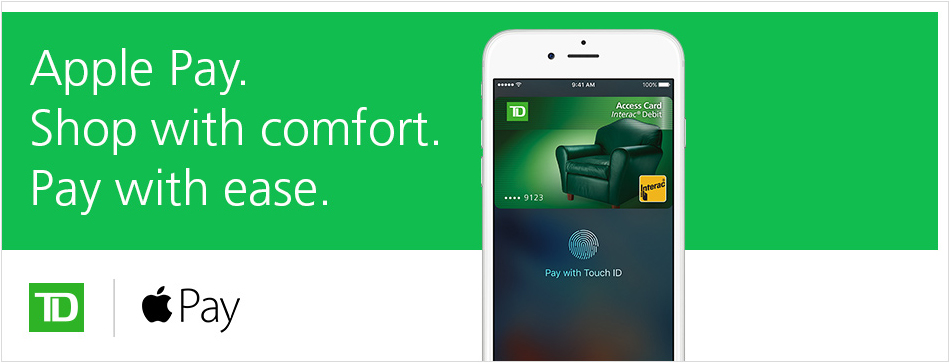
Making everyday purchases1 is even simpler when you pair your
TD Access Card2 or TD Visa* Credit Card with your Apple device.3

Apple Pay makes check-out a breeze
At the store, simply hold your iPhone® up to the tap terminal with your finger on the Touch ID and wait for the beep and vibration to know your payment has gone through.
If you have an Apple WatchTM, double-click the side button and hold it up to the tap reader until a tap and beep confirm your payment. It’s that simple!
You can also use Apple PayTM with your TD Visa* Credit Cards to pay for in-app purchases on compatible iPhone and iPad® devices.
Expand Check if your device is compatible
In-Store Purchases
In-App
Purchases
iPhone
iPhone 7, iPhone 7 Plus, iPhone 6s, iPhone 6s Plus, iPhone 6, iPhone 6 Plus, iPhone SE


Apple Watch
Paired with iPhone 5 or later

iPad
iPad Pro, iPad Air 2, iPad mini 4, iPad mini 3

Mac
MacBook Pro with Touch ID, Mac with Apple Pay enabled iPhone or Apple Watch

It’s secure and private
With Apple Pay, your actual card number is never stored on your device or shared when you pay. So, you don’t have to worry about sharing sensitive card information when you use Apple Pay.

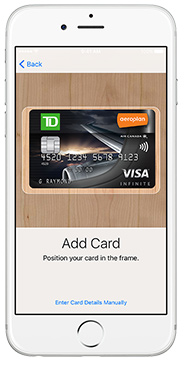
It’s easy to add your TD Card to Apple Pay
Add your TD Card(s) to Apple Pay within the TD app:
Simply download or update your phone with the latest version of the TD App, login, tap the Apple Pay button and follow the onscreen instructions.
Add your TD Card(s) directly to your Apple Wallet:
If you have an iPhone:
- Open the Wallet app
- Tap the + sign
- Follow the onscreen instructions to add your TD Card(s)
If you have an Apple Watch:
- Open the Apple Watch app on your iPhone
- Select Wallet & Apple Pay and then Add Credit or Debit Card
- Follow the onscreen instructions to add your TD Card(s)
If you have an iPad:
- Go into Settings
- Open Wallet & Apple Pay
- Select Add Credit Card or Debit Card*
- Follow the onscreen instructions to add your TD Card(s)
IMPORTANT: Don't forget to download our updated TD Mobile App from the App Store to make the process even more seamless.
Don’t have a TD Visa* Credit Card? Find the one for you
*TD Access Cards cannot be added to iPads and MacBooks.
Use Apple Pay wherever tap payments are accepted
Apple Pay is accepted in a growing number of shops, restaurants, and plenty of other retailers. Many apps have also added Apple Pay to their accepted methods of payment. Just look for the Apple Pay or tap payment symbols at the check-out.
![]()

View the TD Cards that work with Apple Pay:

Enjoy all the same TD benefits
You’ll continue to earn travel and reward points on eligible
TD Visa* Credit Cards when you use them with Apple Pay.
1 Subject to current $100 limit for point-of-sale transactions. Certain transactions may not be completed outside of Canada and in-app availability may be limited.
2TD Access Cards cannot be added to iPads or MacBook, and can only be used with Apple Pay for in-store transactions on the Interac® network.
3 Please visit http://www.apple.com/ca/apple-pay/ for a complete list of Apple Pay-compatible devices.
All trade-marks are the property of their respective owners.
Apple, the Apple logo, iPhone and iPad and MacBook are trademarks of Apple Inc., registered in the U.S. and other countries. Apple Pay and Touch ID are trademarks of Apple Inc.























