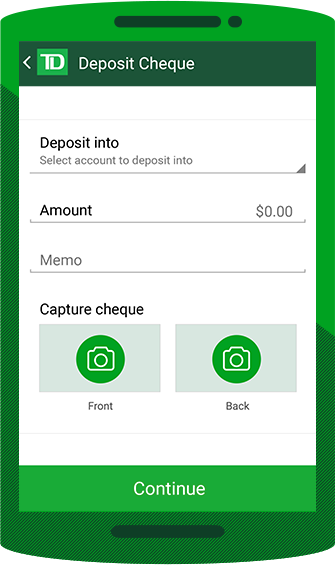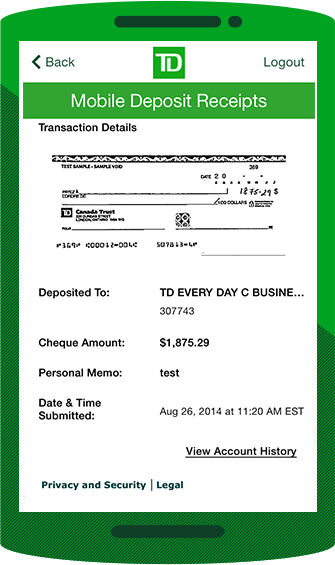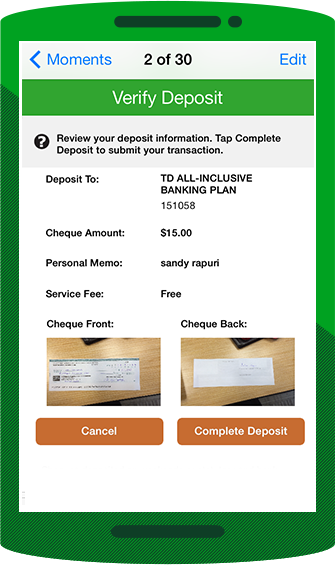TD Mobile Deposit
always fits your schedule
The TD app allows you to manage your money by depositing cheques as soon as you receive them so you can spend more time doing the things you want, like catching up with friends at lunch or taking a long run after work.
How it works

Make deposits with confidence
After your deposit is complete, you'll receive a confirmation:- On the TD Mobile Deposit Receipts screen for 30 days in the app
- In your EasyWeb Secure Messaging inbox for 6 months

What do I need to get started?
 You have the latest version of the TD app
You have the latest version of the TD app You have at least one eligible Personal or Business Chequing or Savings Account
You have at least one eligible Personal or Business Chequing or Savings Account
Apple and the Apple logo are trademarks of Apple Inc., registered in the U.S. and other countries. App Store is a service mark of Apple Inc.
TM Google Play are trade-marks of Google Inc.