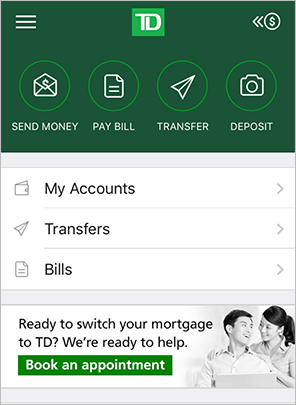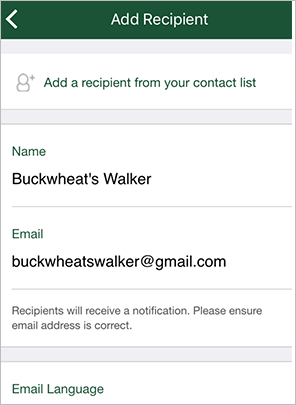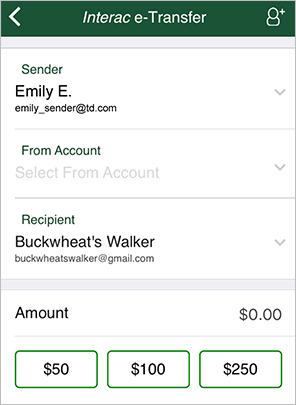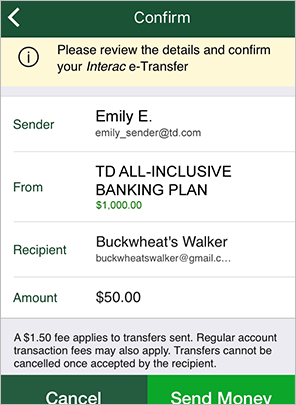Paying rent or reimbursing a friend? Use Interac e-Transfer to send money anytime, anywhere in Canada.
You can send an Interac e-Transfer 24/7 through EasyWeb or the TD app1. You will need the email address of the recipient and to make sure they have a bank account at a participating Canadian financial institution.2
Away from your computer? You can also send money using the TD app whether you’re out with friends or at the coffee shop.
When you send an Interac e-Transfer, the recipient will receive an email notification asking them to log into their online banking and answer the security question you've provided in order to accept the funds.
Discover how easy and convenient using Interac e-Transfer can be

Start sending in four
easy steps.
Login to the TD app and select Send Money from the main page. If you haven’t registered for EasyWeb yet, you’ll have to do that first.
Add a recipient easily by selecting a new recipient from your smartphone contact list. Alternately, you can simply enter a new recipient's name and email address. To finish, create a security question and answer, and review.
Select the account you wish to transfer funds from, the recipient you are sending to, and the amount to transfer.5
Once you confirm all details, hit Send Money. You will receive an email notification once the money has been deposited.
The transfer fee to send money using Interac e-Transfer from a personal account is $0.503 for each transfer of up to $100, and $1.003 for each transfer of over $100. The fee to send money using Interac e-Transfer from a business account is $1.503. Transfer fee does not apply if you send money using Interac e-Transfer from the following accounts: TD Every Day Chequing Account, TD Unlimited Chequing Account, TD Student Chequing Account, TD All-Inclusive Banking Plan account, and business chequing accounts with a TD Unlimited Business Plan. It's free to receive and deposit an Interac e-Transfer online through a participating Canadian financial institution.4
You are being taken to the TD Canada Trust Desktop Site.