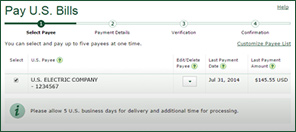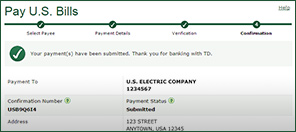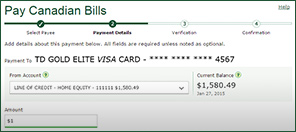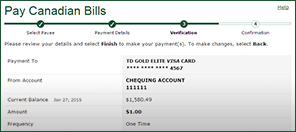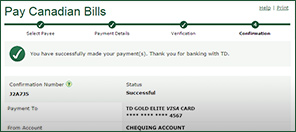Now pay your U.S. bills
- Convenient -Pay using EasyWeb or the TD app1 (on AndroidTM, iPhone and iPad devices only)
- Easy -Simply use your eligible TD Canada Trust Canadian or U.S. dollar personal chequing or savings account.
- Affordable –$2.50 per payment (in the currency of the account).2
Still have questions? Visit our FAQs
Watch how it works with the TD app
How it works in EasyWeb
Additional Tips:
It takes approximately 5 U.S. business days for the U.S. bill payment to be delivered. Additional time may be required for delivery of the cheque and for the payee to apply the payment to your account. Please check your bill payment due date and ensure you allow enough time for your payment to be delivered and processed. You can check the status of you U.S. bill payment in EasyWeb.4
Paying Canadian Bills
Pay your bills online whenever you like, by making a payment from your TD Canada Trust account.
How it works in EasyWeb
You can always log into EasyWeb on a browser on your phone if you don't have access to the TD Mobile app.
Legal
1The U.S. Bill Pay Service is available on EasyWeb and on the TD app for Android, iPhone and iPad devices only, subject to eligibility requirements and applicable fees. Foreign exchange costs may also apply. A U.S. dollar cheque will be sent by mail to the payee.
2Regular account transaction fees and foreign exchange costs may apply. A U.S. dollar cheque will be sent by mail to the payee.
3Reason for payment will be included on the cheque that is sent to the payee.
4The status will indicate "pending" until the cheque has been deposited or cashed, at which time the status will be updated to "cleared".
TM Android is a trade-mark of Google Inc.
iPhone, and iPad are trademarks of Apple Inc., registered in the U.S. and other countries.